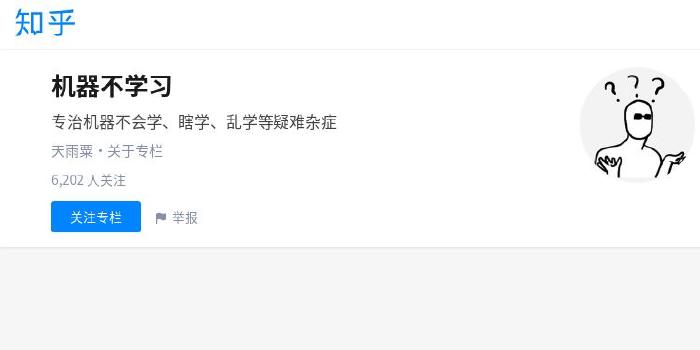Adeel-Intizar/Xtreme-Vision
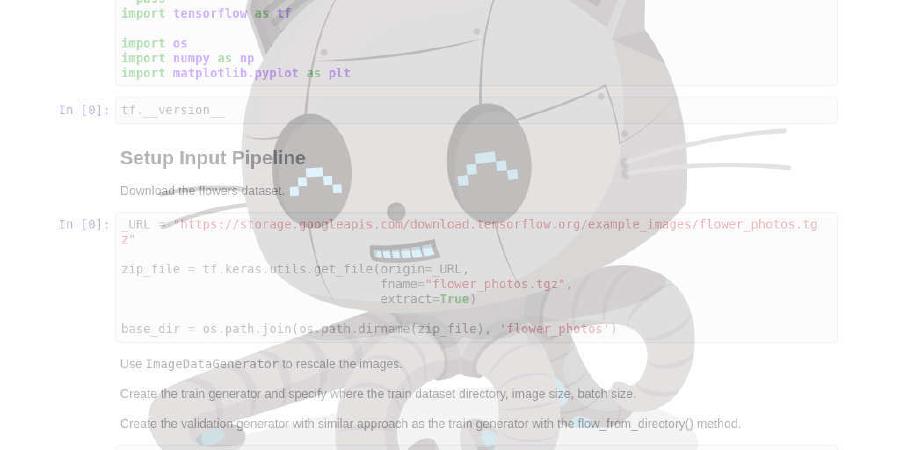
A High Level Python Library to empower students, developers to build applications and systems enabled with computer vision capabilities.
| repo name | Adeel-Intizar/Xtreme-Vision |
| repo link | https://github.com/Adeel-Intizar/Xtreme-Vision |
| homepage | |
| language | Jupyter Notebook |
| size (curr.) | 37601 kB |
| stars (curr.) | 56 |
| created | 2020-10-06 |
| license | MIT License |
Xtreme-Vision

Go to PyPI page> Here
This is the Official Repository of Xtreme-Vision. Xtreme-Vision is a High Level Python Library which is built with simplicity in mind for Computer Vision Tasks, such as Object-Detection, Human-Pose-Estimation, Segmentation Tasks, it provides the support of a list of state-of-the-art algorithms, You can Start Detecting with Pretrained Weights as well as You can train the Models On Custom Dataset and with Xtreme-Vision you have the Power to detect/segment only the Objects of your interest
Currently, It Provides the Solution for the following Tasks:
- Object-Detection
- Pose-Estimation
- Segmentation
For Detection with pre-trained models it provides:
- RetinaNet
- CenterNet
- YOLOv4
- TinyYOLOv4
- Mask-RCNN
- DeepLabv3+
For Custom Training It Provides:
- YOLOv4
- TinyYOLOv4
- RetinaNet with (resnet50, resnet101, resnet152)

In Future it will provide solution for a wide variety of Computer-Vision Tasks such as Object-Detection, Pose-Estimation, Object Segmentation, Image-Prediction, Auto-Encoders and GANs with 2D as well as 3D Models and it will support More State-Of-the-Art Algorithms.
If You Like this Project Please do support it by donating here
Dependencies:
- tensorflow >= 2.3.0
- keras
- opencv-python
- numpy
- pillow
- matplotlib
- pandas
- scikit-learn
- scikit-image
- imgaug
- labelme2coco
- progressbar2
- scipy
- h5py
Get Started:
!pip install xtreme-vision
For More Tutorials of Xtreme-Vision, ClickHere
YOLOv4 Example
Image Object Detection Using YOLOv4
from xtreme_vision.Detection import Object_Detection
model = Object_Detection()
model.Use_YOLOv4()
model.Detect_From_Image(input_path='kite.jpg',
output_path='./output.jpg')
from PIL import Image
Image.open('output.jpg')