alicevision/meshroom
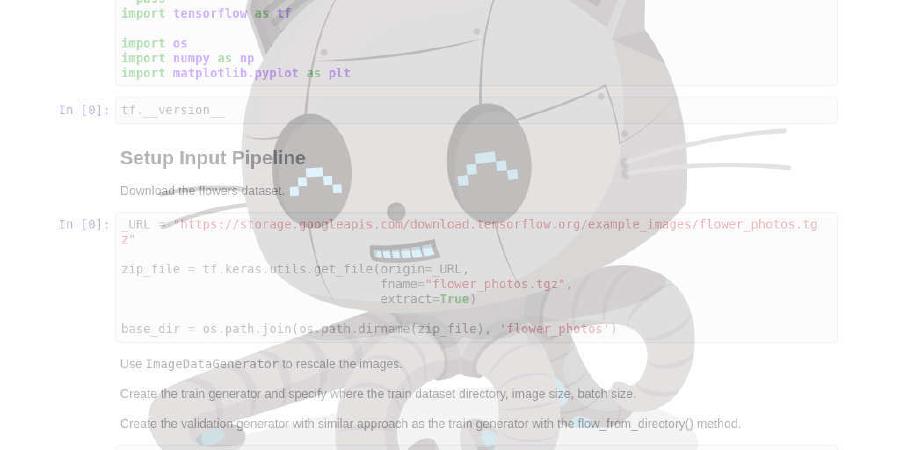
3D Reconstruction Software
| repo name | alicevision/meshroom |
| repo link | https://github.com/alicevision/meshroom |
| homepage | http://alicevision.github.io |
| language | Python |
| size (curr.) | 2954 kB |
| stars (curr.) | 3959 |
| created | 2015-04-22 |
| license | Other |
Meshroom is a free, open-source 3D Reconstruction Software based on the AliceVision Photogrammetric Computer Vision framework.
Learn more details about the pipeline on AliceVision website.
See results of the pipeline on sketchfab.
Continuous integration:
Photogrammetry
Photogrammetry is the science of making measurements from photographs. It infers the geometry of a scene from a set of unordered photographs or videos. Photography is the projection of a 3D scene onto a 2D plane, losing depth information. The goal of photogrammetry is to reverse this process.
See the presentation of the pipeline steps.
Manual
https://meshroom-manual.readthedocs.io
Tutorials
Overall presentation of the Meshroom software.
Detailed tutorial with a focus on the features of the 2019.1 release.
- Photogrammetry 2 – 3D scanning with just PHONE/CAMERA simpler, better than ever! by Prusa 3D Printer
Overall presentation of the protogrammetry practice with Meshroom.
Overall presentation of the protogrammetry practice with Meshroom and detailed presentation how to do the retolopogy in Blender.
Presentation of the Meshroom software with a focus on using it for Match Moving.
License
The project is released under MPLv2, see COPYING.md.
Get the project
See INSTALL.md to setup the project and pre-requisites.
Get the source code and install runtime requirements:
git clone --recursive git://github.com/alicevision/meshroom
cd meshroom
pip install -r requirements.txt
Start Meshroom
You need to have AliceVision installation in your PATH (and LD_LIBRARY_PATH on Linux/macOS).
- Launch the User Interface
# Windows
set PYTHONPATH=%CD% && python meshroom/ui
# Linux/macOS
PYTHONPATH=$PWD python meshroom/ui
On Ubuntu, you may have conflicts between native drivers and mesa drivers. In that case, you need to force usage of native drivers by adding them to the LD_LIBRARY_PATH:
LD_LIBRARY_PATH=/usr/lib/nvidia-340 PYTHONPATH=$PWD python meshroom/ui
You may need to adjust the folder /usr/lib/nvidia-340 with the correct driver version.
- Launch a 3D reconstruction in command line
# Windows: set PYTHONPATH=%CD% &&
# Linux/macOS: PYTHONPATH=$PWD
python bin/meshroom_photogrammetry --input INPUT_IMAGES_FOLDER --output OUTPUT_FOLDER
FAQ
See the Meshroom wiki for more information.
Contact
Use the public mailing-list to ask questions or request features. It is also a good place for informal discussions like sharing results, interesting related technologies or publications:
alicevision@googlegroups.com http://groups.google.com/group/alicevision
You can also contact the core team privately on: alicevision-team@googlegroups.com.







