Datalux/Osintgram
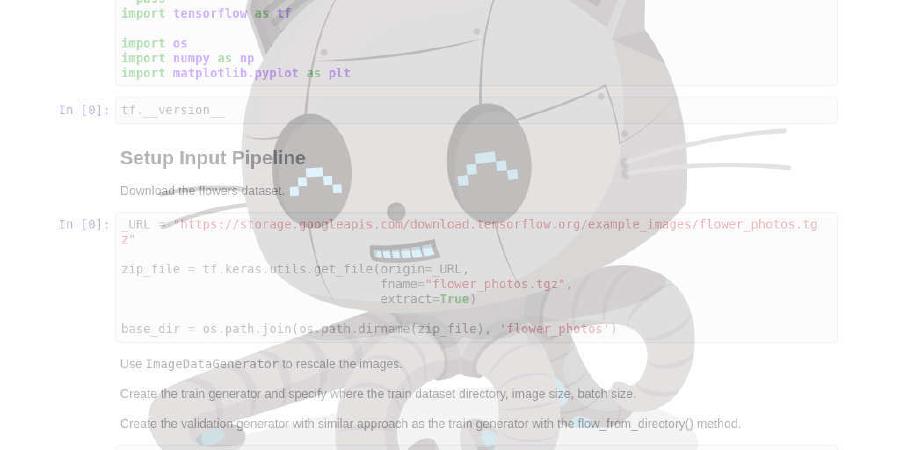
Osintgram is a OSINT tool on Instagram. It offers an interactive shell to perform analysis on Instagram account of any users by its nickname
| repo name | Datalux/Osintgram |
| repo link | https://github.com/Datalux/Osintgram |
| homepage | |
| language | Python |
| size (curr.) | 3456 kB |
| stars (curr.) | 1266 |
| created | 2019-06-07 |
| license | GNU General Public License v3.0 |
Osintgram
Osintgram is a OSINT tool on Instagram.
I don’t assume any responsability for the use of this tool
Osintgram offers an interactive shell to perform analysis on Instagram account of any users by its nickname. You can get:
- addrs Get all registered addressed by target photos
- captions Get user's photos captions
- comments Get total comments of target's posts
- followers Get target followers
- followings Get users followed by target
- fwersemail Get email of target followers
- fwingsemail Get email of users followed by target
- fwersnumber Get phone number of target followers
- fwingsnumber Get phone number of users followed by target
- hashtags Get hashtags used by target
- info Get target info
- likes Get total likes of target's posts
- mediatype Get user's posts type (photo or video)
- photodes Get description of target's photos
- photos Download user's photos in output folder
- propic Download user's profile picture
- stories Download user's stories
- tagged Get list of users tagged by target
- wcommented Get a list of user who commented target's photos
- wtagged Get a list of user who tagged target
You can find detailed commands usage here.
Tools
Installation
-
Fork/Clone/Download this repo
git clone https://github.com/Datalux/Osintgram.git -
Navigate to the directory
cd Osintgram -
Run
pip3 install -r requirements.txt -
Create a subdirectory
configmkdir config -
Create in
configfolder the file:username.confand write your Instagram account username -
Create in
configfolder the file:pw.confand write your Instagram account password -
Create in
configfolder the file:settings.jsonand write the following string: “{}” without quotation marks -
Run the main.py script
python3 main.py <target username>
Development version
To use the development version with the latest feature and fixes just switch to development branch using Git:
git checkout development
Updating
Run git pull in Osintgram directory
Contributing
You can propose a feature request opening an issue or a pull request.
Here is a list of Osintgram’s contributors.
External library
Instagram API: https://github.com/ping/instagram_private_api









