DutchGraa/crackcoin

Very basic blockchain-free cryptocurrency PoC in Python
| repo name | DutchGraa/crackcoin |
| repo link | https://github.com/DutchGraa/crackcoin |
| homepage | |
| language | Python |
| size (curr.) | 415 kB |
| stars (curr.) | 576 |
| created | 2017-07-09 |
| license | Other |
crackcoin
Crackcoin is a very basic blockchain-free cryptocurrency PoC in Python. It’s a project for discovering cryptocurrencies.
Note that this is a PoC that runs only on local networks and does not provide proper security. The code should only be used to get familiar with the building blocks for a cryptocurrency. Also, crackcoin should not be confused with the (dead) currency CrackCoin (CRACK) from 2014.
This project was created as an exercise after reading “Mastering Bitcoin: unlocking digital cryptocurrencies”.
Material covered
- Transaction-based mining as a PoC for a blockchain-free cryptocurrency
- Threading in Python
- Working with sockets in Python (UDP)
- ECC crypto / ECC public key compression/decompression
- Base58 encoding like bitcoin
- Having the whole thing work (wallet, crypto, validation, networking, mining, etc)
Project’s purpose
The purpose of this project is to have people learn about the basic workings of a cryptocurrency. I’ve tried to create a simple-as-possible framework to play with. The current code allows nodes to exchange coins on a local network.
In its current state the application does not handle consensus forks. Also, you can perform some double-spending attacks and easily out-mine other nodes. No smart transaction confirmation graphing is implemented to outwit blockchain implementations. However, this is the whole point. These methods are not implemented, but because the code is so simple you can easily try out ideas to see how and if they work. Thus, I hope that the project can be an addition to both complete beginners in the field of cryptocurrencies as well as researchers or advanced coders that want to test new ideas.
Blockchain-free cryptocurrencies
Most cryptocurrencies use a blockchain to validate transactions among other things. After years of running these networks it’s beginning to look like blockchain-based currencies naturally evolve into a centralised network, because it’s in the best interest of the participants to combine computing power to calculate solutions for blocks.
An interesting framework for a blockchain-free protocol is discussed in the paper “Blockchain-Free Cryptocurrencies: A Framework for Truly Decentralised Fast Transactions”, which can be found here:
https://eprint.iacr.org/2016/871.pdf
Do note that crackcoin doesn’t implement nearly as complex a protocol as described in the paper. But the transaction-based mining method was used as an inspiration for implementing the ‘core’ for crackcoin.
Component basics
-
Wallets
- A wallet consists of a public/private keypair and an address. The address is derived from the public key.
-
Transactions
- A transaction contains inputs, outputs and a unique identifier (called ‘hash’).
- An output has a unique identifier and is just an amount and a ‘to’-address.
- An input points to a previous output, and uses the coins from that output. It must contain a compressed public key and a signature. This way nodes can identify that the ‘to’-address from the previous output, which can be generated with the public key, is owned by the spender.
-
The GUI
- When you create a transaction, a confirmation is created and both the transaction and the confirmation are shared on the network (UDP broadcast).
- When using the broadcast option
b, your crackcoin node will broadcast a request packet on the network. Any crackcoin node receiving the request will send all transactions and confirmations to you. This is so new nodes can ‘sync’.
-
Network server (UDP)
- When the server receives a new transaction, it checks if the transaction is valid and adds it to the database (‘ledger’).
- When a confirmation is received, the transaction’s confirmation is updated if the received difficulty is higher than the existing difficulty.
-
Mining and confirmations
- Confirmations are proof of work hashes for a transaction.
- The mining component simply creates confirmations for some transaction.
- Mining is done by hardening the transaction confirmation with the least difficulty.
Usage
The following steps will allow you to run the code on the local network and spend coins.
1. Run generateGenesis.py
We’re going to need the code:
git clone https://github.com/DutchGraa/crackcoin.git
cd crackcoin
Then you python generateGenesis.py. This will show you something like the following:
Private key:
17761749377588078293913083910285222277328633594463995997908039960139540655010
Compressed public key:
crackmHmF8qgic2re7yECUEtg1147v8FDycvQtC15cE7dQYPh
Address:
crackcyggS8jAJvm7qgiX25L1aRGbhrRfbyLDcZVdqegUbS2DY
What you’re seeing here is the base for a wallet. There is a private key, a compressed public key, and an address. We’ll change the code such that the genesis transaction is transferred to your wallet, so you can spend the coins. In this example, I’ll use the above values.
2. Change the database template
The first time you run crackcoin.py, a database is generated from the template crackcoinBase.sql. This file holds the genesis transaction, which is the first transaction for the currency. This transaction creates coins from thin air, and transfers then to an account.
Go ahead and open crackcoinBase.sql. There is one line that looks like this:
INSERT INTO transactions_outputs (id,amount,address,outputHash,transactionHash) VALUES (1,31337,'crackcoint3wMFeUjEyrNMRjUR3Y8wm2LopaQmy3PRjaKyWceN',.......
This is the genesis transaction, that transfers 31337 coins to address crackcoint3wMFe… Change this address to the address generated with generateGenesis.py. So in this example, I change:
crackcoint3wMFeUjEyrNMRjUR3Y8wm2LopaQmy3PRjaKyWceN
to:
crackcyggS8jAJvm7qgiX25L1aRGbhrRfbyLDcZVdqegUbS2DY
If you ran crackcoin.py before, make sure you delete crackcoin.db after doing this edit.
3. Fix your wallet
Do a python crackcoin.py. This will create the database and a random wallet. Now type i. You should see a wallet with no coins. Now type q to quit, and wait for it to quit.
Now, with crackcoin shut down, open crackcoin.db (the database) with an sqlite database editor. You can use a GUI tool for this or just sqlite3. On OS X I like to use a tool called DB Browser.
Browse to the table called wallets, and change the private key, public key and address to the values you generated with generateGenesis.py. Save the database, close the tool.
Now if everything went well, you can python crackcoin.py, and if you type i you should see that your wallet now contains 31337 coins. Neat.
4. Exchange code
Make a copy of the crackcoin directory, and remove the crackcoin.db file from the copy. We’ll use this copied directory on other nodes, so let’s call this the public directory. You can rename it to crackcoinPub if you like. Now copy this public directory to another node on the network.
I’ll refer to our main node (that holds the genesis private key) as node A, and the other node we just copied the public directory to node B.
On node B, just python crackcoin.py from the public directory. If you then type i, you should see a generated wallet address for B.
On node A, type t to make a transaction.
At To: you enter the wallet address for node B. At Amount: just enter a small number like 137.
Now if you press i on both nodes, you should see that the coins are transferred. Sometimes you need to type b on node B to sync the two.
You can now transfer coins from device A to device B and back. Here is a screenshot:
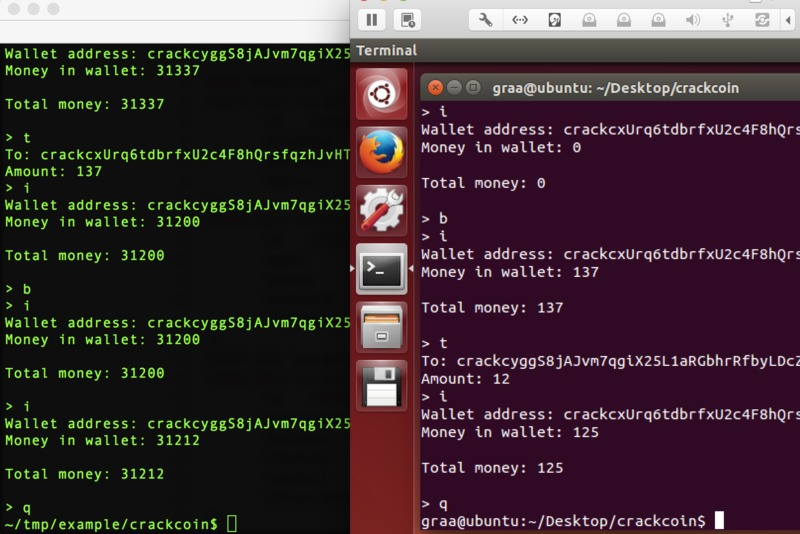
Common problems
- UDP is chosen to send transactions and such, because it doesn’t take a lot of code. These packets have a maximum length of about 500 bytes. After that, you’ll have to fragment packets, which kind of sucks. This is why zlib compression is used.
- Don’t forget to wait for the threads to end when you shut down crackcoin (
qor CTRL-c). - Crackcoin only works on the local network because of UDP broadcasts, but you also need an internet connection or else the method
getLocalIPwill fail.







