lpereira/lwan
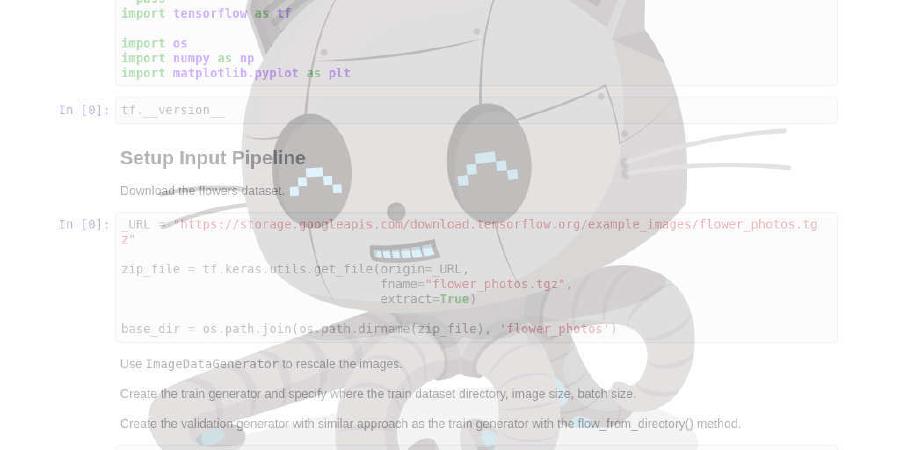
Experimental, scalable, high performance HTTP server
| repo name | lpereira/lwan |
| repo link | https://github.com/lpereira/lwan |
| homepage | https://lwan.ws |
| language | C |
| size (curr.) | 4760 kB |
| stars (curr.) | 5140 |
| created | 2012-01-28 |
| license | GNU General Public License v2.0 |
Lwan Web Server
Lwan is a high-performance & scalable web server.
The project web site contains more details.
Build status
| OS | Arch | Release | Debug | Static Analysis | Tests |
|---|---|---|---|---|---|
| Linux | x86_64 |  |
 |
 |
 |
| Linux | armv7 |  |
 |
||
| FreeBSD | x86_64 |  |
 |
||
| macOS | x86_64 |  |
 |
Building
Before installing Lwan, ensure all dependencies are installed. All of them are common dependencies found in any GNU/Linux distribution; package names will be different, but it shouldn’t be difficult to search using whatever package management tool that’s used by your distribution.
Required dependencies
Optional dependencies
The build system will look for these libraries and enable/link if available.
- Lua 5.1 or LuaJIT 2.0
- Valgrind
- Brotli
- ZSTD
- Alternative memory allocators can be used by passing
-DUSE_ALTERNATIVE_MALLOCto CMake with the following values:- “mimalloc”
- “jemalloc”
- “tcmalloc”
- “auto”: Autodetect from the list above, falling back to libc malloc if none found
- To run test suite:
- To run benchmark:
- Special version of Weighttp
- Matplotlib
- To build TechEmpower benchmark suite:
Common operating system package names
Minimum to build
- ArchLinux:
pacman -S cmake zlib - FreeBSD:
pkg install cmake pkgconf - Ubuntu 14+:
apt-get update && apt-get install git cmake zlib1g-dev pkg-config - macOS:
brew install cmake
Build all examples
- ArchLinux:
pacman -S cmake zlib sqlite luajit libmariadbclient gperftools valgrind - FreeBSD:
pkg install cmake pkgconf sqlite3 lua51 - Ubuntu 14+:
apt-get update && apt-get install git cmake zlib1g-dev pkg-config lua5.1-dev libsqlite3-dev libmysqlclient-dev - macOS:
brew install cmake mysql-connector-c sqlite lua@5.1 pkg-config
Build commands
Clone the repository
~$ git clone git://github.com/lpereira/lwan
~$ cd lwan
Create the build directory
~/lwan$ mkdir build
~/lwan$ cd build
Select build type
Selecting a release version (no debugging symbols, messages, enable some optimizations, etc):
~/lwan/build$ cmake .. -DCMAKE_BUILD_TYPE=Release
If you’d like to enable optimizations but still use a debugger, use this instead:
~/lwan/build$ cmake .. -DCMAKE_BUILD_TYPE=RelWithDebInfo
To disable optimizations and build a more debugging-friendly version:
~/lwan/build$ cmake .. -DCMAKE_BUILD_TYPE=Debug
Build Lwan
~/lwan/build$ make
This will generate a few binaries:
src/bin/lwan/lwan: The main Lwan executable. May be executed with--helpfor guidance.src/bin/testrunner/testrunner: Contains code to execute the test suite.src/samples/freegeoip/freegeoip: FreeGeoIP sample implementation. Requires SQLite.src/samples/techempower/techempower: Code for the TechEmpower Web Framework benchmark. Requires SQLite and MySQL libraries.src/samples/clock/clock: Clock sample. Generates a GIF file that always shows the local time.src/bin/tools/mimegen: Builds the extension-MIME type table. Used during build process.src/bin/tools/bin2hex: Generates a C file from a binary file, suitable for use with #include.src/bin/tools/configdump: Dumps a configuration file using the configuration reader API.
Remarks
Passing -DCMAKE_BUILD_TYPE=Release will enable some compiler
optimizations (such as LTO)
and tune the code for current architecture. Please use this version
when benchmarking, as the default is the Debug build, which not only
logs all requests to the standard output, but does so while holding a
mutex.
The default build (i.e. not passing -DCMAKE_BUILD_TYPE=Release) will build
a version suitable for debugging purposes. This version can be used under
Valgrind (if its headers are present) and includes debugging messages that
are stripped in the release version. Debugging messages are printed for
each and every request.
On debug builds, sanitizers can be enabled. To select which one to build Lwan with, specify one of the following options to the CMake invocation line:
-DSANITIZER=ubsanselects the Undefined Behavior Sanitizer.-DSANITIZER=addressselects the Address Sanitizer.-DSANITIZER=threadselects the Thread Sanitizer.
Alternative memory allocators can be selected as well. Lwan currently
supports TCMalloc,
mimalloc, and
jemalloc out of the box. To use either one of them,
pass -DALTERNATIVE_MALLOC=ON to the CMake invocation line.
Tests
~/lwan/build$ make testsuite
This will compile the testrunner program and execute regression test suite
in src/scripts/testsuite.py.
Benchmark
~/lwan/build$ make benchmark
This will compile testrunner and execute benchmark script
src/scripts/benchmark.py.
Coverage
Lwan can also be built with the Coverage build type by specifying
-DCMAKE_BUILD_TYPE=Coverage. This enables the generate-coverage make
target, which will run testrunner to prepare a test coverage report with
lcov.
Every commit in this repository triggers the generation of this report, and results are publicly available.
Running
Set up the server by editing the provided lwan.conf; the format is
explained in details below. (Lwan will try to find a configuration file
based in the executable name in the current directory; testrunner.conf
will be used for the testrunner binary, lwan.conf for the lwan binary,
and so on.)
Configuration files are loaded from the current directory. If no changes
are made to this file, running Lwan will serve static files located in
the ./wwwroot directory. Lwan will listen on port 8080 on all interfaces.
Lwan will detect the number of CPUs, will increase the maximum number of open file descriptors and generally try its best to autodetect reasonable settings for the environment it’s running on. Many of these settings can be tweaked in the configuration file, but it’s usually a good idea to not mess with them.
Optionally, the lwan binary can be used for one-shot static file serving
without any configuration file. Run it with --help for help on that.
Configuration File
Format
Lwan uses a familiar key = value configuration file syntax. Comments are
supported with the # character (similar to e.g. shell scripts, Python,
and Perl). Nested sections can be created with curly brackets. Sections
can be empty; in this case, curly brackets are optional.
some_key_name is equivalent to some key name in configuration files (as
an implementation detail, code reading configuration options will only be
given the version with underscores).
Values can contain environment variables. Use the syntax ${VARIABLE_NAME}.
Default values can be specified with a colon (e.g. ${VARIABLE_NAME:foo},
which evaluates to ${VARIABLE_NAME} if it’s set, or foo otherwise).
sound volume = 11 # This one is 1 louder
playlist metal {
files = '''
/multi/line/strings/are/supported.mp3
/anything/inside/these/are/stored/verbatim.mp3
'''
}
playlist chiptune {
files = """
/if/it/starts/with/single/quotes/it/ends/with/single/quotes.mod
/but/it/can/use/double/quotes.s3m
"""
}
Some examples can be found in lwan.conf and techempower.conf.
Value types
| Type | Description |
|---|---|
str |
Any kind of free-form text, usually application specific |
int |
Integer number. Range is application specific |
time |
Time interval. See table below for units |
bool |
Boolean value. See table below for valid values |
Time Intervals
Time fields can be specified using multipliers. Multiple can be specified, they’re just added together; for instance, “1M 1w” specifies “1 month and 1 week”. The following table lists all known multipliers:
| Multiplier | Description |
|---|---|
s |
Seconds |
m |
Minutes |
h |
Hours |
d |
Days |
w |
Weeks |
M |
Months |
y |
Years |
A number with a multiplier not in this table is ignored; a warning is issued while reading the configuration file. No spaces must exist between the number and its multiplier.
Boolean Values
| True Values | False Values |
|---|---|
| Any integer number different than 0 | 0 |
on |
off |
true |
false |
yes |
no |
Global Settings
It’s generally a good idea to let Lwan decide the best settings for your environment. However, not every environment is the same, and not all uses can be decided automatically, so some configuration options are provided.
| Option | Type | Default | Description |
|---|---|---|---|
keep_alive_timeout |
time |
15 |
Timeout to keep a connection alive |
quiet |
bool |
false |
Set to true to not print any debugging messages. Only effective in release builds. |
reuse_port |
bool |
false |
Sets SO_REUSEPORT to 1 in the master socket |
expires |
time |
1M 1w |
Value of the “Expires” header. Default is 1 month and 1 week |
threads |
int |
0 |
Number of I/O threads. Default (0) is the number of online CPUs |
proxy_protocol |
bool |
false |
Enables the PROXY protocol. Versions 1 and 2 are supported. Only enable this setting if using Lwan behind a proxy, and the proxy supports this protocol; otherwise, this allows anybody to spoof origin IP addresses |
max_post_data_size |
int |
40960 |
Sets the maximum number of data size for POST requests, in bytes |
Straitjacket
Lwan can drop its privileges to a user in the system, and limit its filesystem view with a chroot. While not bulletproof, this provides a first layer of security in the case there’s a bug in Lwan.
In order to use this feature, declare a straitjacket section, and set
some options. This requires Lwan to be executed as root.
Although this section can be written anywhere in the file (as long as
it is a top level declaration), if any directories are open, due to
e.g. instantiating the serve_files module, Lwan will refuse to
start. (This check is only performed on Linux as a safeguard for
malconfiguration.)
| Option | Type | Default | Description |
|---|---|---|---|
user |
str |
NULL |
Drop privileges to this user name |
chroot |
str |
NULL |
Path to chroot() |
drop_capabilities |
bool |
true |
Drop all capabilities with capset(2) (under Linux), or pledge(2) (under OpenBSD). |
Listeners
In order to specify which interfaces Lwan should listen on, a listener section
must be specified. Only one listener per Lwan process is accepted at the moment.
The only parameter to a listener block is the interface address and the port to
listen on; anything inside a listener section are instances of modules.
The syntax for the listener parameter is ${ADDRESS}:${PORT}, where ${ADDRESS}
can either be * (binding to all interfaces), an IPv6 address (if surrounded by
square brackets), an IPv4 address, or a hostname. If systemd’s socket activation
is used, systemd can be specified as a parameter.
Routing URLs Using Modules or Handlers
In order to route URLs, Lwan matches the largest common prefix from the request URI with a set of prefixes specified in the listener section. How a request to a particular prefix will be handled depends on which handler or module has been declared in the listener section. Handlers and modules are similar internally; handlers are merely functions and hold no state, and modules holds state (named instance). Multiple instances of a module can appear in a listener section.
There is no special syntax to attach a prefix to a handler or module; all the
configuration parser rules apply here. Use ${NAME} ${PREFIX} to link the
${PREFIX} prefix path to either a handler named ${NAME} (if ${NAME}
begins with &, as with C’s “address of” operator), or a module named
${NAME}. Empty sections can be used here.
Each module will have its specific set of options, and they’re listed in the
next sections. In addition to configuration options, a special authorization
section can be present in the declaration of a module instance. Handlers do
not take any configuration options, but may include the authorization
section.
A list of built-in modules can be obtained by executing Lwan with the -m
command-line argument. The following is some basic documentation for the
modules shipped with Lwan.
File Serving
The serve_files module will serve static files, and automatically create
directory indices or serve pre-compressed files. It’ll generally try its
best to serve files in the fastest way possible according to some heuristics.
| Option | Type | Default | Description |
|---|---|---|---|
path |
str |
NULL |
Path to a directory containing files to be served |
index_path |
str |
index.html |
File name to serve as an index for a directory |
serve_precompressed_path |
bool |
true |
If $FILE.gz exists, is smaller and newer than $FILE, and the client accepts gzip encoding, transfer it |
auto_index |
bool |
true |
Generate a directory list automatically if no index_path file present. Otherwise, yields 404 |
auto_index_readme |
bool |
true |
Includes the contents of README files as part of the automatically generated directory index |
directory_list_template |
str |
NULL |
Path to a Mustache template for the directory list; by default, use an internal template |
read_ahead |
int |
131702 |
Maximum amount of bytes to read ahead when caching open files. A value of 0 disables readahead. Readahead is performed by a low priority thread to not block the I/O threads while file extents are being read from the filesystem. |
cache_for |
time |
5s |
Time to keep file metadata (size, compressed contents, open file descriptor, etc.) in cache |
Lua
The lua module will allow requests to be serviced by scripts written in
the Lua programming language. Although the
functionality provided by this module is quite spartan, it’s able to run
frameworks such as Sailor.
Scripts can be served from files or embedded in the configuration file, and
the results of loading them, the standard Lua modules, and (optionally, if
using LuaJIT) optimizing the code will be cached for a while. Each I/O
thread in Lwan will create an instance of a Lua VM (i.e. one lua_State
struct for every I/O thread), and each Lwan coroutine will spawn a Lua
thread (with lua_newthread()) per request. Because of this, Lua scripts
can’t use global variables, as they may be not only serviced by different
threads, but the state will be available only for the amount of time
specified in the cache_period configuration option.
There’s no need to have one instance of the Lua module for each endpoint; a
single script, embedded in the configuration file or otherwise, can service
many different endpoints. Scripts are supposed to implement functions with
the following signature: handle_${METHOD}_${ENDPOINT}(req), where
${METHOD} can be a HTTP method (i.e. get, post, head, etc.), and
${ENDPOINT} is the desired endpoint to be handled by that function. The
special ${ENDPOINT} root can be specified to act as a catchall. The
req parameter points to a metatable that contains methods to obtain
information from the request, or to set the response, as seen below:
req:query_param(param)returns the query parameter (from the query string) with the keyparam, ornilif not foundreq:post_param(param)returns the post parameter (only for${POST}handlers) with the keyparam, ornilif not foundreq:set_response(str)sets the response to the stringstrreq:say(str)sends a response chunk (using chunked encoding in HTTP)req:send_event(event, str)sends an event (using server-sent events)req:cookie(param)returns the cookie namedparam, ornilis not foundreq:set_headers(tbl)sets the response headers from the tabletbl; a header may be specified multiple times by using a table, rather than a string, in the table value ({'foo'={'bar', 'baz'}}); must be called before sending any response withsay()orsend_event()req:sleep(ms)pauses the current handler for the specified amount of millisecondsreq:ws_upgrade()returns1if the connection could be upgraded to a WebSocket;0otherwisereq:ws_write(str)sendsstrthrough the WebSocket-upgraded connectionreq:ws_read()returns a string obtained from the WebSocket, ornilon error
Handler functions may return either nil (in which case, a 200 OK response
is generated), or a number matching an HTTP status code. Attempting to return
an invalid HTTP status code or anything other than a number or nil will result
in a 500 Internal Server Error response being thrown.
| Option | Type | Default | Description |
|---|---|---|---|
default_type |
str |
text/plain |
Default MIME-Type for responses |
script_file |
str |
NULL |
Path to Lua script |
cache_period |
time |
15s |
Time to keep Lua state loaded in memory |
script |
str |
NULL |
Inline lua script |
Rewrite
The rewrite module will match
patterns in URLs and give the option
to either redirect to another URL, or rewrite the request in a way that Lwan
will handle the request as if it were made in that way originally. The
patterns are a special kind of regular expressions, forked from Lua 5.3.1,
that do not contain backreferences and other features that could create
denial-of-service issues in Lwan. The new URL can be specified using a
simple text substitution syntax, or use Lua scripts; Lua scripts will
contain the same metamethods available in the req metatable provided by
the Lua module, so it can be quite powerful.
Each instance of the rewrite module will require a pattern and the action
to execute when such pattern is matched. Patterns are evaluated in the
order they appear in the configuration file, and are specified using nested
sections in the configuration file. For instance, consider the following
example, where two patterns are specified:
rewrite /some/base/endpoint {
pattern posts/(%d+) {
# Matches /some/base/endpointposts/2600 and /some/base/endpoint/posts/2600
rewrite_as = /cms/view-post?id=%1
}
pattern imgur/(%a+)/(%g+) {
# Matches /some/base/endpointimgur/gif/mpT94Ld and /some/base/endpoint/imgur/gif/mpT94Ld
redirect_to = https://i.imgur.com/%2.%1
}
}
This example defines two patterns, one providing a nicer URL that’s hidden
from the user, and another providing a different way to obtain a direct link
to an image hosted on a popular image hosting service (i.e. requesting
/some/base/endpoint/imgur/mp4/4kOZNYX will redirect directly to a resource
in the Imgur service).
The value of rewrite_as or redirect_to can be Lua scripts as well; in
which case, the option expand_with_lua must be set to true, and, instead
of using the simple text substitution syntax as the example above, a
function named handle_rewrite(req, captures) has to be defined instead.
The req parameter is documented in the Lua module section; the captures
parameter is a table containing all the captures, in order. This function
returns the new URL to redirect to.
This module has no options by itself. Options are specified in each and every pattern.
| Option | Type | Default | Description |
|---|---|---|---|
rewrite_as |
str |
NULL |
Rewrite the URL following this pattern |
redirect_to |
str |
NULL |
Redirect to a new URL following this pattern |
expand_with_lua |
bool |
false |
Use Lua scripts to redirect to or rewrite a request |
redirect_to and rewrite_as options are mutually exclusive, and one of
them must be specified at least.
Redirect
The redirect module will, as it says in the tin, generate a 301 Moved permanently (by default; the code can be changed, see below)
response, according to the options specified in its configuration.
Generally, the rewrite module should be used instead as it packs more
features; however, this module serves also as an example of how to
write Lwan modules (less than 100 lines of code).
If the to option is not specified, it always generates a 500 Internal Server Error response. Specifying an invalid HTTP code, or a
code that Lwan doesn’t know about (see enum lwan_http_status), will
produce a 301 Moved Permanently response.
| Option | Type | Default | Description |
|---|---|---|---|
to |
str |
NULL |
The location to redirect to |
code |
int |
301 |
The HTTP code to perform a redirect |
Response
The response module will generate an artificial response of any HTTP code.
In addition to also serving as an example of how to write a Lwan module,
it can be used to carve out voids from other modules (e.g. generating a
405 Not Allowed response for files in /.git, if / is served with
the serve_files module).
If the supplied code falls outside the response codes known by Lwan,
a 404 Not Found error will be sent instead.
| Option | Type | Default | Description |
|---|---|---|---|
code |
int |
999 |
A HTTP response code |
Authorization Section
Authorization sections can be declared in any module instance or handler,
and provides a way to authorize the fulfillment of that request through
the standard HTTP authorization mechanism. In order to require authorization
to access a certain module instance or handler, declare an authorization
section with a basic parameter, and set one of its options.
| Option | Type | Default | Description |
|---|---|---|---|
realm |
str |
Lwan |
Realm for authorization. This is usually shown in the user/password UI in browsers |
password_file |
str |
NULL |
Path for a file containing username and passwords (in clear text). The file format is the same as the configuration file format used by Lwan |
Hacking
Please read this section (and follow it) if you’re planning on contributing to Lwan. There’s nothing unexpected here; this mostly follows the rules and expectations of many other FOSS projects, but every one expects things a little bit different from one another.
Coding Style
Lwan tries to follow a consistent coding style throughout the project. If you’re considering contributing a patch to the project, please respect this style by trying to match the style of the surrounding code. In general:
global_variables_are_named_like_this, even though they tend to be rare and should be marked asstatic(with rare exceptions)- Local variables are usually shorter, e.g.
local_var,i,conn - Struct names are often as short as they’re descriptive.
typedeffor structs are rarely used in Lwan - Header files should use
#pragma onceinstead of the usual include guard hackery - Functions that are used between .c files but are not APIs to be exposed to liblwan should have their prototype added to
lwan-private.h - Functions should be short and sweet. Exceptions may apply
- Public functions should be prefixed with
lwan_ - Public types should be prefixed with
lwan_ - Private functions must be static, and can be named without the
lwan_prefix - Code is indented with 4 spaces; don’t use tabs
- There’s a suggested line break at column 80, but it’s not enforced
/* Old C-style comments are preferred */clang-formatcan be used to format the source code in an acceptable way; a.clang-formatfile is provided
Tests
If modifying well-tested areas of the code (e.g. the event loop, HTTP parser,
etc.), please add a new integration test and make sure that, before you send a
pull request, all tests (including the new ones you’ve sent) are working.
Tests can be added by modifying src/scripts/testsuite.py, and executed by
either invoking that script directly from the source root, or executing the
testsuite build target.
Some tests will only work on Linux, and won’t be executed on other platforms.
Fuzz-testing
Lwan is automatically fuzz-tested by OSS-Fuzz. To fuzz-test locally, though, one can follow the instructions to test locally.
This fuzzes only the request parsing code. There are plans to add fuzzing drivers for other parts of the code, including the rewriting engine, configuration file reader, template parser, and URL routing.
Exporting APIs
The shared object version of liblwan on ELF targets (e.g. Linux) will use
a symbol filter script to hide symbols that are considered private to the
library. Please edit src/lib/liblwan.sym to add new symbols that should
be exported to liblwan.so.
Using Git and Pull Requests
Lwan tries to maintain a source history that’s as flat as possible, devoid of merge commits. This means that pull requests should be rebased on top of the current master before they can be merged; sometimes this can be done automatically by the GitHub interface, sometimes they need some manual work to fix conflicts. It is appreciated if the contributor fixes these conflicts when asked.
It is advisable to push your changes to your fork on a branch-per-pull request,
rather than pushing to the master branch; the reason is explained below.
Please ensure that Git is configured properly with your name (it doesn’t really
matter if it is your legal name or a nickname, but it should be enough to credit
you) and a valid email address. There’s no need to add Signed-off-by lines,
even though it’s fine to send commits with them.
If a change is requested in a pull request, you have two choices:
- Reply asking for clarification. Maybe the intentions were not clear enough, and whoever asked for changes didn’t fully understand what you were trying to achieve
- Fix the issue. When fixing issues found in pull requests, please use interactive rebases to squash or fixup commits; don’t add your fixes on top of your tree. Do not create another pull request just to accomodate the changes. After rewriting the history locally, force-push to your PR branch; the PR will update automatically with your changes. Rewriting the history of development branches is fine, and force-pushing them is normal and expected
It is not enforced, but it is recommended to create smaller commits. How
commits are split in Lwan is pretty much arbitrary, so please take a look at
the commit history to get an idea on how the division should be made. Git
offers a plethora of commands to achieve this result: the already mentioned
interactive rebase, the -p option to git add, and git commit --amend
are good examples.
Commit messages should have one line of summary (~72 chars), followed by an empty line, followed by paragraphs of 80-char lines explaining the change. The paragraphs explaining the changes are usually not necessary if the summary is good enough. Try to write good commit messages.
Licensing
Lwan is licensed under the GNU General Public License, version 2, or (at your option), any later version. Therefore:
- Code must be either LGPLv2.1, GPLv2, a permissive “copyfree” license that is compatible with GPLv2 (e.g. MIT, BSD 3-clause), or public domain code (e.g. CC0)
- Although the program can be distributed and used as if it were licensed as GPLv3, its code must be compatible with GPLv2 as well; no new code can be licensed under versions of GPL newer than 2
- Likewise, code licensed under licenses compatible with GPLv3 but incompatible with GPLv2 (e.g. Apache 2) are not suitable for inclusion in Lwan
- Even if the license does not specify that credit should be given (e.g. CC0-licensed code), please give credit to the original author for that piece of code
- Contrary to popular belief, it is possible to use a GPL’d piece of code on a server without having to share the code for your application. It is only when the binary of that server is shared that source must be available to whoever has that binary. Merely accessing a Lwan server through HTTP does not qualify as having access to the binary program that’s running on the server
- When in doubt, don’t take legal advice from a README file: please consult a lawyer that understands free software licensing
Portability
While Lwan was written originally for Linux, it has been ported to BSD systems as well. The build system will detect the supported features and build support library functions as appropriate.
For instance, epoll has been
implemented on top of kqueue, and
Linux-only syscalls and GNU extensions have been implemented for the
supported systems. This blog post
explains the details and how #include_next is used.
Performance
It can achieve good performance, yielding about 320000 requests/second on a Core i7 laptop for requests without disk access, and without pipelining.
When disk I/O is required, for files up to 16KiB, it yields about 290000 requests/second; for larger files, this drops to 185000 requests/second, which isn’t too shabby either.
These results, of course, with keep-alive connections, and with weighttp running on the same machine (and thus using resources that could be used for the webserver itself).
Without keep-alive, these numbers drop around 6-fold.
IRC Channel
There is an IRC channel (#lwan) on Freenode. A
standard IRC client can be used. A web IRC gateway
is also available.
Lwan in the wild
Here’s a non-definitive list of third-party stuff that uses Lwan and have been seen in the wild. Help build this list!
- This project uses Cython and Lwan to make it possible to write handlers in Python.
- An experimental version of Node.js using Lwan as its HTTP server is maintained by @raadad.
- The beginnings of a C++11 web framework based on Lwan written by @vileda.
- A more complete C++14 web framework by @matt-42 offers Lwan as one of its backends.
- A word ladder sample program by @sjnam. Demo.
- A Shodan search listing some brave souls that expose Lwan to the public internet.
Some other distribution channels were made available as well:
- A
Dockerfileis maintained by @jaxgeller, and is available from the Docker registry. - A buildpack for Heroku is maintained by @bherrera, and is available from its repo.
- Lwan is also available as a package in Biicode.
- It’s also available in some GNU/Linux distributions:
- It’s also available as a package for the Nanos unikernel.
Lwan has been also used as a benchmark:
- Raphael Javaux’s master thesis cites Lwan in chapter 5 (“Performance Analysis”).
- Lwan is used as a benchmark by the PyParallel author.
- Kong uses Lwan as the backend API in its benchmark.
- TechEmpower Framework benchmarks feature Lwan since round 10.
- KrakenD used Lwan for the REST API in all official benchmarks
Mentions in academic journals:
- A dynamic predictive race detector for C/C++ programs uses Lwan as a “real world example”.
Some talks mentioning Lwan:
- Talk about Lwan at Polyconf16, given by @lpereira.
- This talk about Iron, a framework for Rust, mentions Lwan as an insane C thing.
- University seminar presentation about Lwan.
- This presentation about Sailor web framework mentions Lwan.
- Performance and Scale @ Istio Service Mesh, at around 7:30min, presented at KubeCon Europe 2018, mentions that Lwan is used on the server side for testing due to its performance and robustness.
- A multi-core Python HTTP server (much) faster than Go (spoiler: Cython) presented at PyConFR 2018 by J.-P. Smets mentions Nexedi’s work on using Lwan as a backend for Python services with Cython.
Not really third-party, but alas:
- The author’s blog.
- The project’s webpage.
Lwan quotes
These are some of the quotes found in the wild about Lwan. They’re presented in no particular order. Contributions are appreciated:
“I read lwan’s source code. Especially, the part of using coroutine was very impressive and it was more interesting than a good novel. Thank you for that.” – @patagonia
“For the server side, we’re using Lwan, which can handle 100k+ reqs/s. It’s supposed to be super robust and it’s working well for us.” – @fawadkhaliq
“Insane C thing” – Michael Sproul
“I’ve never had a chance to thank you for Lwan. It inspired me a lot to develop Zewo” – @paulofariarl
“Let me say that lwan is a thing of beauty. I got sucked into reading the source code for pure entertainment, it’s so good. high five” – @kwilczynski
“Nice work with Lwan! I haven’t looked that carefully yet but so far I like what I saw. You definitely have the right ideas.” – @thinkingfish
“Lwan is a work of art. Every time I read through it, I am almost always awe-struck.” – @neurodrone
“For Round 10, Lwan has taken the crown” – TechEmpower
“Jeez this is amazing. Just end to end, rock solid engineering. (…) But that sells this work short.” kjeetgill
“I am only a spare time C coder myself and was surprised that I can follow the code. Nice!” cntlzw
“Impressive all and all, even more for being written in (grokkable!) C. Nice work.” tpaschalis





