MayaPosch/NymphCast
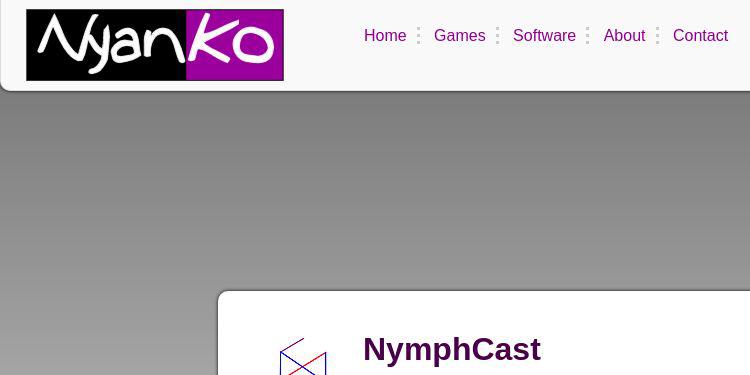
Audio and video casting system with support for custom applications.
| repo name | MayaPosch/NymphCast |
| repo link | https://github.com/MayaPosch/NymphCast |
| homepage | http://nyanko.ws/product_nymphcast.php |
| language | C++ |
| size (curr.) | 67493 kB |
| stars (curr.) | 1072 |
| created | 2019-02-07 |
| license | BSD 3-Clause “New” or “Revised” License |
NymphCast
NymphCast is a software solution which turns your choice of Linux-capable hardware into an audio and video source for a television or powered speakers. It enables the streaming of audio and video over the network from a wide range of client devices, as well as the streaming of internet media to a NymphCast server, controlled by a client device.
In addition, it supports powerful apps (NymphCast apps) written in AngelScript to extend the functionality of NymphCast with a variety of online services.
The main NymphCast website can be found here at the Nyanko.ws website.

Releases
NymphCast is currently in Alpha stage, with experimental releases being made available on Github (see the ‘releases’ section).
For pacman based distros (ArchLinux, Manjaro), some packages exist for:
- the server: nymphcast-server-git
- the sdk: nymphcast-sdk-git
- the player: nymphcast-player-git
For Alpine Linux and postmarketOS, packages are available in the testing repository:
- the server: nymphcast-server
- the sdk: nymphcast-dev
- the player: nymphcast-client
Goals
-
Server (receiver) works on mainstream Linux-capable Single-Board Computers (SBCs), tested on Raspberry Pi 2 (v1.1).
-
Streaming of local media to a NymphCast server.
-
Sending of URLs, for streaming by the server without client interaction.
-
Sending of commands, to control volume, open and control NymphCast apps.
Project layout
The layout of relevant folders in the project is as follows:
/
|- player (the NymphCast demonstration client)
|- src/
| |- client (basic NymphCast client, for testing)
| |- client_lib (NymphCast SDK files)
| |- server (the NymphCast server and NymphCast app files)
|- tools (shell scripts for creating releases, in progress)
Player
The NymphCast Player is provided as a demonstration of the NymphCast SDK (see details on the SDK later in the document), allowing one to make use of the basic NymphCast functionality. It is designed to run on any mainstream desktop OS, as well as Android-based smartphones and tablets.
An APK has been made available for installation on Android in the ‘releases’ section. A desktop release for Windows (x64) is available as well.
Quick Start
This quick start guide assumes building the receiver (server) project on a system (like a Raspberry Pi) running a current version of Debian (Buster) or equivalent. The player application can be built on Linux/BSD/MacOS with a current GCC toolchain, or MSYS2 on Windows with MinGW toolchain.
Server
Here two options are possible:
- Run the
setup.shscript in the project root to perform the below tasks automatically. - Run the
install_linux.shscript in the project root to install Avahi & Systemd services on Linux systems which support both.
Or:
- Follow the instructions in the ‘Building’ section.
Player
For Windows (x64):
- Download and extract the binary release.
Or (Windows & other platforms):
- Build the libnymphcast library in the
src/client_libfolder using the Makefile in that folder:make lib. - Install the newly created library under
lib/into/usr/local/libor equivalent. - Copy the
nymphcast_client.hheader to/usr/local/includeor equivalent. - Ensure the Qt5 dependency is installed.
- Create
player/NymphCastPlayer/buildfolder and change into it. - Execute
qmake ..followed bymake. - Binary is created either in the same build folder or in a
debug/sub-folder. - Execute the binary to open the player.
- Connect to the server instance using its IP address.
- Cast a media file or URL.
Platforms
The server targets SBCs, but like the client (and SDK) should work on any platform that supports a C++17 toolchain and is supported by the LibPoco dependency:
- Windows XP+
- MacOS
- Linux (desktop & embedded)
- Solaris
- *BSD
- HP-UX
- AIX
- QNX
- VxWorks
- Android
- iOS
- Windows Embedded
The server relies on the FFmpeg library, which is supported on a wide variety of platforms, with Linux, MacOS and Windows being the primary platforms.
Building
To build NymphCast, one needs the following dependencies in addition to a C++ toolchain with C++17 support.
Run the Makefile in the client and server folders, which should output a binary into the newly created bin/ folder.
Server:
Dependencies:
On Debian & derivatives:
- Install the needed dependencies:
sudo apt -y install libsdl2-image-dev libsdl2-dev libpoco-devandsudo apt -y install libswscale-dev libavcodec-dev libavdevice-dev libavformat-dev libavutil-dev libpostproc-dev libswresample-dev - Check-out NymphRPC elsewhere and build the library with
make lib. - Copy the NymphRPC library from
NymphRPC/lib/to/usr/local/lib(or on Linux: shared library tousr/lib). - Create
/usr/local/include/nymphfolder. Performsudo cp src/*.h /usr/local/include/nymph. - Change to
NymphCast/src/serverand executemakecommand. - The server binary is found under
bin/. Copy the *.jpg images into abin/wallpapers/folder for the screensaver feature. - Copy the
nymphcast_config.inifile intobin/as well. - Copy the
apps/folder into thebin/' folder. - Execute the binary from the
bin/folder to have it start listening on port 4004:./nymphcast_server -c nymphcast_config.ini.
Client dependencies
- NymphRPC
- LibPOCO (1.5+)
Running
The server binary can be started with just a configuration file, and will listen on all network interfaces for incoming connections. It supports the following options:
-h--helpGet this help message.-c--configurationPath to the configuration file.-a--appsPath to the NymphCast apps folder.-w--wallpaperPath to the wallpapers folder.
The client binary has to be provided with the filename of a media file that should be sent to the remote server, with an optional IP address of the remote server:
$ nymphcast_client <filename>
$ nymphcast_client <IP> <filename>
The NymphCast Player is a GUI-based application and accepts no command line options.
Limitations
- The server is assumed to have 100 MB heap space free for caching.
SDK
An SDK has been made available in the src/client_lib/ folder. The player project under player/ uses the SDK as part of a Qt5 project to implement a NymphCast client which exposes all of the NymphCast features to the user.
To use the SDK, the Makefile in the SDK folder can be executed with a simple make command, after which a library file can be found in the src/client_lib/lib folder.
Note: to compile the SDK, both NymphRPC and LibPOCO (1.5+) must be installed.
After this the only files needed by a client project are this library file and the nymphcast_client.h header file.






