oncebot/pushbar.js

Tiny javascript plugin for creating sliding drawers in web apps
| repo name | oncebot/pushbar.js |
| repo link | https://github.com/oncebot/pushbar.js |
| homepage | https://oncebot.github.io/pushbar.js/ |
| language | JavaScript |
| size (curr.) | 5307 kB |
| stars (curr.) | 841 |
| created | 2018-07-15 |
| license | MIT License |
Pushbar.js
Pushbar.js is a tiny javascript plugin for creating sliding drawers in web apps It is fully customizable and dependency free.You can use it as sidebar menus or option drawers.
NEW! [ IMPORTANT: USES HAS SLIGNT CHANGE, SEE BELOW ]
- It’s now even smaller and more effitient
- Code is now beautified
- Added to NPM
- Added to CDN
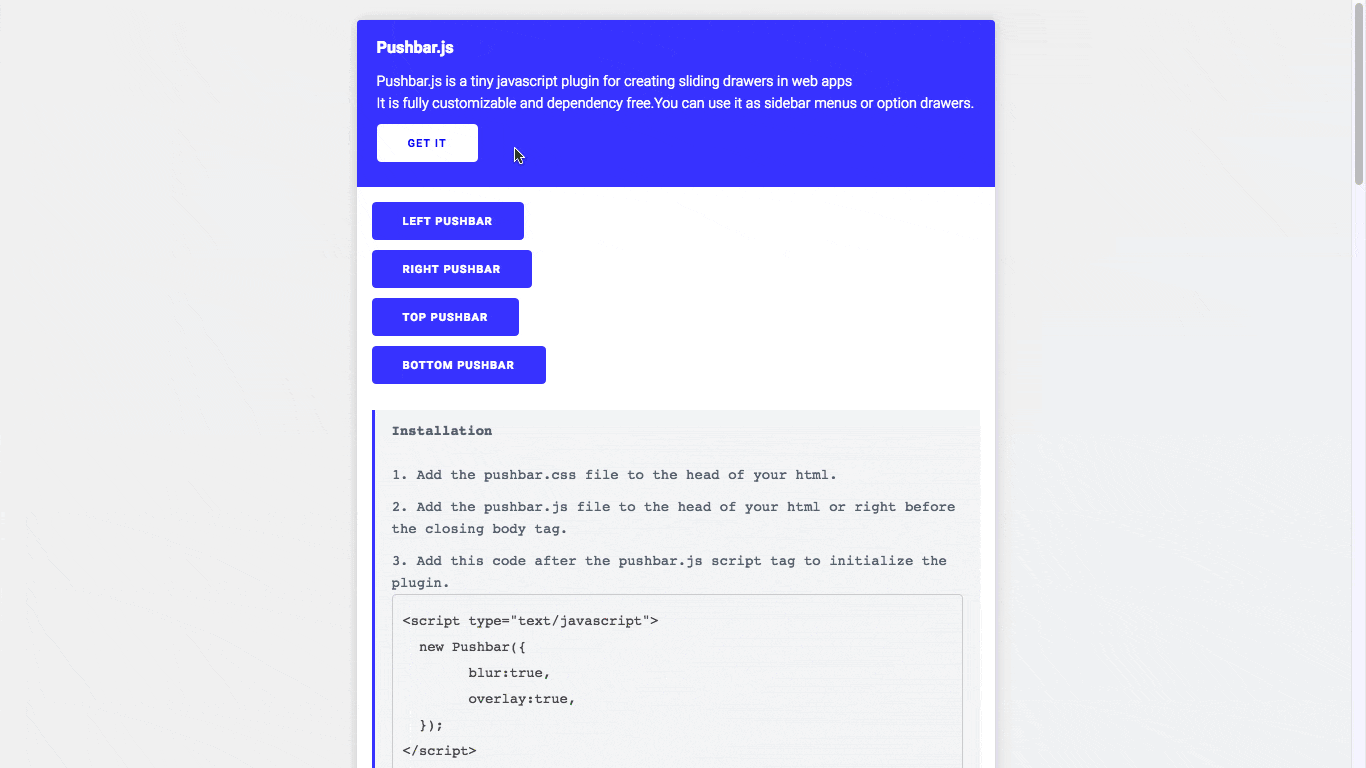
Installation
- Add the pushbar.css file to the head of your html. CDN :
https://cdn.jsdelivr.net/npm/pushbar.js@1.0.0/src/pushbar.min.css. - Add the pushbar.js file to the head of your html or right before the closing body tag. CDN
https://cdn.jsdelivr.net/npm/pushbar.js@1.0.0/src/pushbar.min.js - Add this code after the pushbar.js script tag to initialize the plugin.
<script type="text/javascript">
const pushbar = new Pushbar({
blur:true,
overlay:true,
});
</script>
Example HTML
//CHANGE: Older version of pushbar used class="pushbar from_left"
<div data-pushbar-id="mypushbar1" data-pushbar-direction="left">
Push bar content 1
<button data-pushbar-close>Close</button>
</div>
//CHANGE: Older version of pushbar used class="pushbar from_bottom"
<div data-pushbar-id="mypushbar2" data-pushbar-direction="bottom">
Push bar content 2
<button data-pushbar-close>Close</button>
</div>
------------------------------------------------------
<div class="pushbar_main_content">
Main content of the page
<button data-pushbar-target="mypushbar1">
Open my pushbar 1
</button>
<button data-pushbar-target="mypushbar2">
Open my pushbar 2
</button>
</div>
Direction attributes [NEW]
You can use 4 directional attributes in pushbar elements
data-pushbar-direction="left"So that the pushbar opens from leftdata-pushbar-direction="right"So that the pushbar opens from rightdata-pushbar-direction="top"So that the pushbar opens from topdata-pushbar-direction="bottom"So that the pushbar opens from bottom
Options
- blur : set it to true for blur effect on the main content (Default:false)
- overlay : set it to true for dark overlay effect on the main content (Default:true)
API
Open and close pushbar with api
<script type="text/javascript">
const pushbar = new Pushbar({
blur:true,
overlay:true,
});
//open a pushbar
pushbar.open('mypushbar1');
//close all pushbars
pushbar.close();
</script>
Events
- ‘pushbar_opening’: when a pushbar is opening, it will emit ‘pushbar_opening’ event with an object { element, id }, Where element will be the current pushbar element and the id is the current pushbar id.
- ‘pushbar_closing’: when a pushbar is closing, it will emit ‘pushbar_closing’ event with an object { element, id }, Where element will be the current pushbar element and the id is the current pushbar id.
License
MIT License
Copyright (c) 2018 Biraj Ghosh <biraj@oncebot.com>
Permission is hereby granted, free of charge, to any person obtaining a copy
of this software and associated documentation files (the "Software"), to deal
in the Software without restriction, including without limitation the rights
to use, copy, modify, merge, publish, distribute, sublicense, and/or sell
copies of the Software, and to permit persons to whom the Software is
furnished to do so, subject to the following conditions:
The above copyright notice and this permission notice shall be included in all
copies or substantial portions of the Software.
THE SOFTWARE IS PROVIDED "AS IS", WITHOUT WARRANTY OF ANY KIND, EXPRESS OR
IMPLIED, INCLUDING BUT NOT LIMITED TO THE WARRANTIES OF MERCHANTABILITY,
FITNESS FOR A PARTICULAR PURPOSE AND NONINFRINGEMENT. IN NO EVENT SHALL THE
AUTHORS OR COPYRIGHT HOLDERS BE LIABLE FOR ANY CLAIM, DAMAGES OR OTHER
LIABILITY, WHETHER IN AN ACTION OF CONTRACT, TORT OR OTHERWISE, ARISING FROM,
OUT OF OR IN CONNECTION WITH THE SOFTWARE OR THE USE OR OTHER DEALINGS IN THE
SOFTWARE.





