uwdata/visualization-curriculum
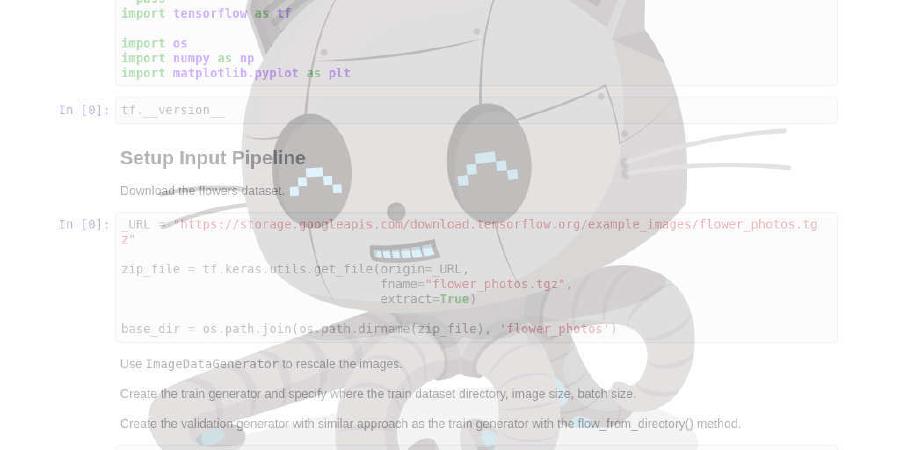
A data visualization curriculum of interactive notebooks.
| repo name | uwdata/visualization-curriculum |
| repo link | https://github.com/uwdata/visualization-curriculum |
| homepage | |
| language | Jupyter Notebook |
| size (curr.) | 18191 kB |
| stars (curr.) | 736 |
| created | 2019-03-28 |
| license | BSD 3-Clause “New” or “Revised” License |
Data Visualization Curriculum
A data visualization curriculum of interactive notebooks, using Vega-Lite and Altair. This repository contains a series of Python-based Jupyter notebooks, a corresponding set of JavaScript notebooks are available online on Observable.
Curriculum
Table of Contents
-
Introduction to Vega-Lite / Altair Jupyter Notebook | Open in Colab | Open in Observable
-
Data Types, Graphical Marks, and Visual Encoding Channels Jupyter Notebook | Open in Colab | Open in Observable
-
Data Transformation Jupyter Notebook | Open in Colab | Open in Observable
-
Scales, Axes, and Legends Jupyter Notebook | Open in Colab | Open in Observable
-
Multi-View Composition Jupyter Notebook | Open in Colab | Open in Observable
-
Interaction Jupyter Notebook | Open in Colab | Open in Observable
-
Cartographic Visualization Jupyter Notebook | Open in Colab | Open in Observable
Support
- Altair Debugging Guide Jupyter Notebook | Open in Colab
Getting Started
The visualization curriculum can be used either online or on your local computer.
- To read JavaScript notebooks online using Observable, click the “Observable” links above.
- To read Python notebooks online using Colab, click the “Colab” links above.
- To read Python notebooks locally, follow the instructions below.
Local Installation
- Install Altair and a notebook environment. The most recent versions of these notebooks use Altair version 4.
- Download the notebooks from the releases page. Typically you will want to use the most recent release. (If you wish to use notebooks for Altair version 3, download the Altair v3.2 release.)
- Open the notebooks in your local notebook environment. For example, if you have JupyterLab installed (v1.0 or higher is required), run
jupyter labwithin the directory containing the notebooks.
Depending on your programming environment (and whether or not you have a live internet connection), you may want to specify a particular renderer for Altair.
Credits
Developed at the University of Washington by Jeffrey Heer, Dominik Moritz, Jake VanderPlas, and Brock Craft. Thanks to the UW Interactive Data Lab and Arvind Satyanarayan for their valuable input and feedback! Thanks also to the students of UW CSE512 Spring 2019, the first group to use these notebooks within an integrated course curriculum.





