awslabs/aws-data-wrangler
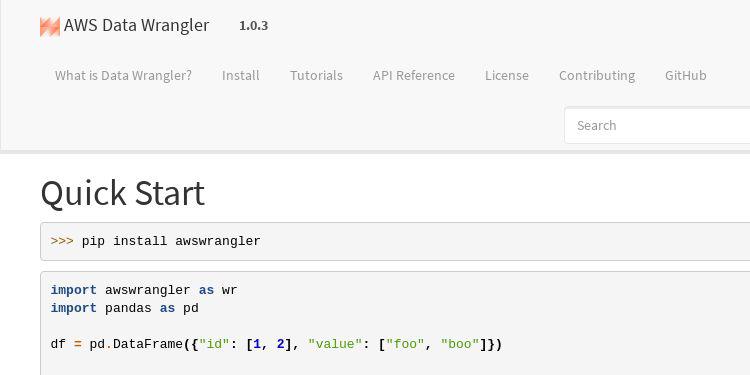
Pandas on AWS
| repo name | awslabs/aws-data-wrangler |
| repo link | https://github.com/awslabs/aws-data-wrangler |
| homepage | https://aws-data-wrangler.readthedocs.io |
| language | Python |
| size (curr.) | 3524 kB |
| stars (curr.) | 617 |
| created | 2019-02-26 |
| license | Apache License 2.0 |
AWS Data Wrangler
Pandas on AWS
NOTE
We just released a new major version 1.0 with breaking changes. Please make sure that all your old projects has dependencies frozen on the desired version (e.g. pip install awswrangler==0.3.2).

| Source | Downloads | Page | Installation Command |
|---|---|---|---|
| PyPi |  |
Link | pip install awswrangler |
| Conda |  |
Link | conda install -c conda-forge awswrangler |
Quick Start
Install the Wrangler with: pip install awswrangler
import awswrangler as wr
import pandas as pd
df = pd.DataFrame({"id": [1, 2], "value": ["foo", "boo"]})
# Storing data on Data Lake
wr.s3.to_parquet(
df=df,
path="s3://bucket/dataset/",
dataset=True,
database="my_db",
table="my_table"
)
# Retrieving the data directly from Amazon S3
df = wr.s3.read_parquet("s3://bucket/dataset/", dataset=True)
# Retrieving the data from Amazon Athena
df = wr.athena.read_sql_query("SELECT * FROM my_table", database="my_db")
# Getting Redshift connection (SQLAlchemy) from Glue Catalog Connections
engine = wr.catalog.get_engine("my-redshift-connection")
# Retrieving the data from Amazon Redshift Spectrum
df = wr.db.read_sql_query("SELECT * FROM external_schema.my_table", con=engine)
Read The Docs
- What is AWS Data Wrangler?
- Install
- Tutorials
- 01 - Introduction
- 02 - Sessions
- 03 - Amazon S3
- 04 - Parquet Datasets
- 05 - Glue Catalog
- 06 - Amazon Athena
- 07 - Databases (Redshift, MySQL and PostgreSQL)
- 08 - Redshift - Copy & Unload.ipynb
- 09 - Redshift - Append, Overwrite and Upsert
- 10 - Parquet Crawler
- 11 - CSV Datasets
- 12 - CSV Crawler
- 13 - Merging Datasets on S3
- API Reference
- License
- Contributing










