bytedance/byteps

A high performance and generic framework for distributed DNN training
| repo name | bytedance/byteps |
| repo link | https://github.com/bytedance/byteps |
| homepage | |
| language | Python |
| size (curr.) | 4318 kB |
| stars (curr.) | 2072 |
| created | 2019-06-25 |
| license | Other |
BytePS
BytePS is a high performance and general distributed training framework. It supports TensorFlow, Keras, PyTorch, and MXNet, and can run on either TCP or RDMA network.
BytePS outperforms existing open-sourced distributed training frameworks by a large margin. For example, on BERT-large training, BytePS can achieve ~90% scaling efficiency with 256 GPUs (see below), which is much higher than Horovod+NCCL. In certain scenarios, BytePS can double the training speed compared with Horovod+NCCL.
News
- BytePS-0.2.0 has been released.
- Now pip install is available, refer to the install tutorial.
- Largely improve RDMA performance. Now support colocating servers and workers with high performance.
- Fix RDMA fork problem caused by multi-processing.
- New Server: We improve the server performance by a large margin, and it is now independent of MXNet KVStore. Try our new docker images.
- Use the ssh launcher to launch your distributed jobs
- Improved key distribution strategy for better load-balancing
- Improved RDMA robustness
Performance
We show our experiment on BERT-large training, which is based on GluonNLP toolkit. The model uses mixed precision.
We use Tesla V100 32GB GPUs and set batch size equal to 64 per GPU. Each machine has 8 V100 GPUs (32GB memory) with NVLink-enabled. Machines are inter-connected with 100 Gbps RDMA network. This is the same hardware setup you can get on AWS.
BytePS achieves ~90% scaling efficiency for BERT-large with 256 GPUs. The code is available here. As a comparison, Horovod+NCCL has only ~70% scaling efficiency even after expert parameter tunning.
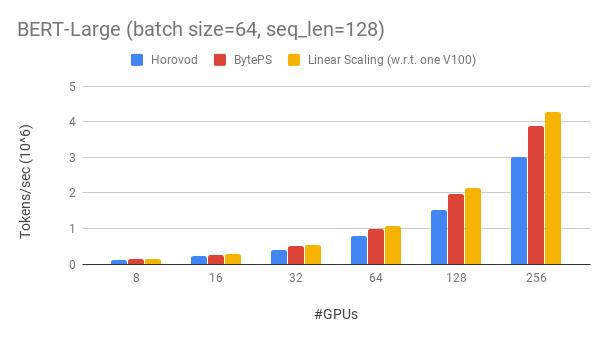
With slower network, BytePS offers even more performance advantages – up to 2x of Horovod+NCCL. You can find more evaluation results at performance.md.
Goodbye MPI, Hello Cloud
How can BytePS outperform Horovod by so much? One of the main reasons is that BytePS is designed for cloud and shared clusters, and throws away MPI.
MPI was born in the HPC world and is good for a cluster built with homogeneous hardware and for running a single job. However, cloud (or in-house shared clusters) is different.
This leads us to rethink the best communication strategy, as explained in here. In short, BytePS only uses NCCL inside a machine, while re-implements the inter-machine communication.
BytePS also incorporates many acceleration techniques such as hierarchical strategy, pipelining, tensor partitioning, NUMA-aware local communication, priority-based scheduling, etc.
Quick Start
We provide a step-by-step tutorial for you to run benchmark training tasks. The simplest way to start is to use our docker images. Refer to Documentations for how to launch distributed jobs and more detailed configurations. After you can start BytePS, read best practice to get the best performance.
Below, we explain how to install BytePS by yourself. There are two options.
Install by pip
pip3 install byteps
Build from source code
You can try out the latest features by directly installing from master branch:
git clone --recursive https://github.com/bytedance/byteps
cd byteps
python3 setup.py install
Notes for above two options:
- BytePS assumes that you have already installed one or more of the following frameworks: TensorFlow / PyTorch / MXNet.
- BytePS depends on CUDA and NCCL. You should specify the NCCL path with
export BYTEPS_NCCL_HOME=/path/to/nccl. By default it points to/usr/local/nccl. - The installation requires gcc>=4.9. If you are working on CentOS/Redhat and have gcc<4.9, you can try
yum install devtoolset-7before everything else. In general, we recommend using gcc 4.9 for best compatibility (an example to pin gcc). - RDMA support: During setup, the script will automatically detect the RDMA header file. If you want to use RDMA, make sure your RDMA environment has been properly installed and tested before install (an example for Ubuntu-18.04).
Use BytePS in Your Code
Though being totally different at its core, BytePS is highly compatible with Horovod interfaces (Thank you, Horovod community!). We chose Horovod interfaces in order to minimize your efforts for testing BytePS.
If your tasks only rely on Horovod’s allreduce and broadcast, you should be able to switch to BytePS in 1 minute. Simply replace import horovod.tensorflow as hvd by import byteps.tensorflow as bps, and then replace all hvd in your code by bps. If your code invokes hvd.allreduce directly, you should also replace it by bps.push_pull.
Many of our examples were copied from Horovod and modified in this way. For instance, compare the MNIST example for BytePS and Horovod.
Limitations and Future Plans
BytePS does not support pure CPU training for now. One reason is that the cheap PS assumption of BytePS do not hold for CPU training. Consequently, you need CUDA and NCCL to build and run BytePS.
We would like to have below features, and there is no fundamental difficulty to implement them in BytePS architecture. However, they are not implemented yet:
- Sparse model training
- Fault-tolerance
- Straggler-mitigation
Publications
BytePS adopts similar ideas in ByteScheduler, e.g., tensor partitioning and credit-based preemptive scheduling, but with a different system design as it works as a communication library under the framework engine layer. To access ByteScheduler’s source code, check the bytescheduler folder in bytescheduler branch of this repo here. You can also find more details about ByteScheduler in the following paper:
Yanghua Peng, Yibo Zhu, Yangrui Chen, Yixin Bao, Bairen Yi, Chang Lan, Chuan Wu, Chuanxiong Guo. “A Generic Communication Scheduler for Distributed DNN Training Acceleration,” in ACM SOSP, Huntsville, Ontario, Canada, October 27-30, 2019.








