stackrox/kube-linter
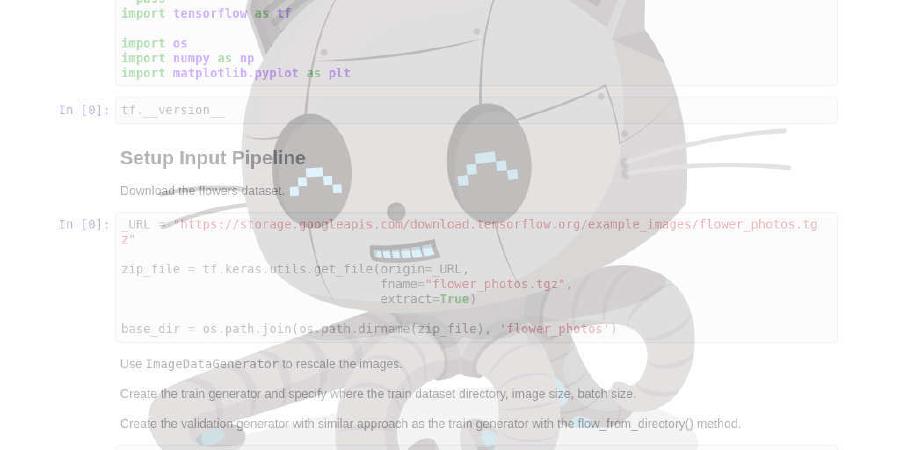
KubeLinter is a static analysis tool that checks Kubernetes YAML files and Helm charts to ensure the applications represented in them adhere to best practices.
| repo name | stackrox/kube-linter |
| repo link | https://github.com/stackrox/kube-linter |
| homepage | |
| language | Go |
| size (curr.) | 280 kB |
| stars (curr.) | 365 |
| created | 2020-08-13 |
| license | Apache License 2.0 |
KubeLinter
KubeLinter is a static analysis tool that checks Kubernetes YAML files and Helm charts to ensure the applications represented in them adhere to best practices.
KubeLinter accepts YAML files as input and runs a series of checks on them. If it finds any issues, it reports them and returns a non-zero exit code.
KubeLinter is:
- Configurable: includes multiple built-in checks which you can enable or disable.
- Extensible: you can define and configure custom checks.
Installation
If you have Go installed, run the following command:
GO111MODULE=on go get golang.stackrox.io/kube-linter/cmd/kube-linter
Otherwise, download the latest binary from Releases and add it to your PATH.
Building from source
NOTE: Before you build, make sure that you have installed Go.
To build KubeLinter from source, follow these instructions:
- Clone the KubeLinter repository.
git clone git@github.com:stackrox/kube-linter.git - Run the
make buildcommand. This command compiles the source code and createskube-linterbinary files for each platform in the.gobinfolder.
Usage
- Consider the following sample pod specification file
pod.yaml:apiVersion: v1 kind: Pod metadata: name: security-context-demo spec: securityContext: runAsUser: 1000 runAsGroup: 3000 fsGroup: 2000 volumes: - name: sec-ctx-vol emptyDir: {} containers: - name: sec-ctx-demo image: busybox resources: requests: memory: "64Mi" cpu: "250m" command: [ "sh", "-c", "sleep 1h" ] volumeMounts: - name: sec-ctx-vol mountPath: /data/demo securityContext: allowPrivilegeEscalation: false - To lint this file with KubeLinter, run the following command:
kube-linter lint pod.yaml - KubeLinter runs the default checks and reports errors.
pod.yaml: (object: <no namespace>/security-context-demo /v1, Kind=Pod) container "sec-ctx-demo" does not have a read-only root file system (check: no-read-only-root-fs, remediation: Set readOnlyRootFilesystem to true in your container's securityContext.) pod.yaml: (object: <no namespace>/security-context-demo /v1, Kind=Pod) container "sec-ctx-demo" has cpu limit 0 (check: unset-cpu-requirements, remediation: Set your container's CPU requests and limits depending on its requirements. See https://kubernetes.io/docs/concepts/configuration/manage-resources-containers/ #requests-and-limits for more details.) pod.yaml: (object: <no namespace>/security-context-demo /v1, Kind=Pod) container "sec-ctx-demo" has memory limit 0 (check: unset-memory-requirements, remediation: Set your container's memory requests and limits depending on its requirements. See https://kubernetes.io/docs/concepts/configuration/manage-resources-containers/ #requests-and-limits for more details.) Error: found 3 lint errors
For more details about using and configuring KubeLinter, see the documentation page.
WARNING: Alpha release
KubeLinter is at an early stage of development. There may be breaking changes in the future to the command usage, flags, and configuration file formats. However, we encourage you to use KubeLinter to test your environment YAML files, see what breaks, and contribute.
LICENSE
KubeLinter is licensed under the Apache License 2.0.







